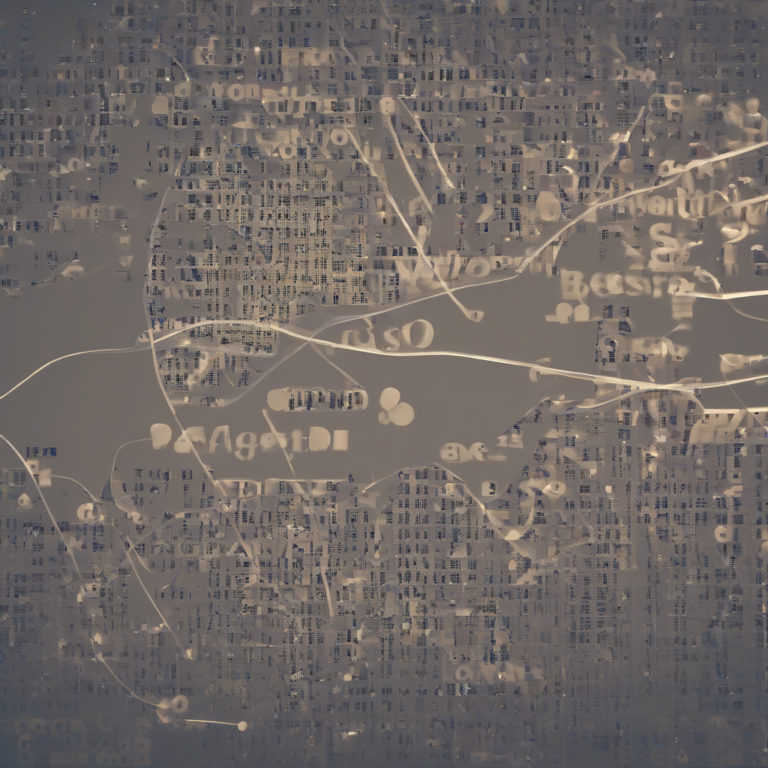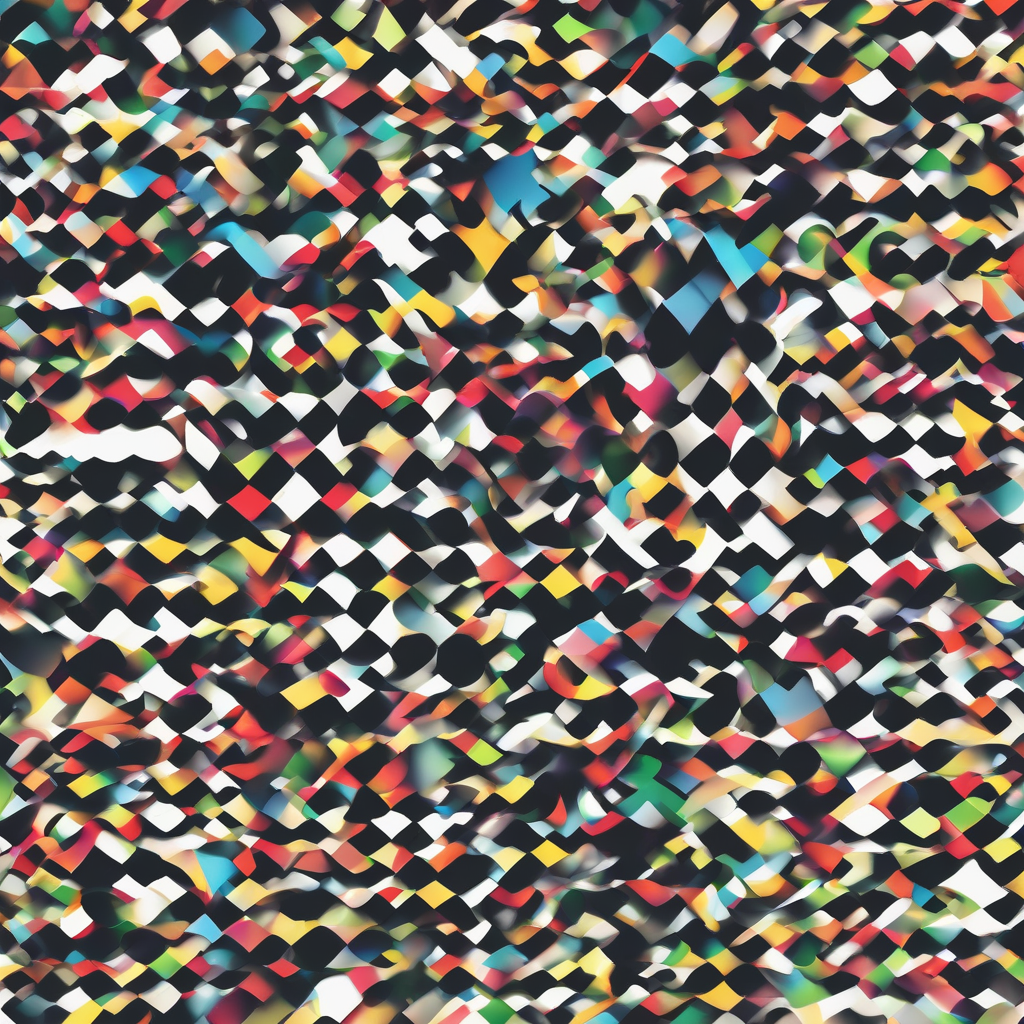
SSD VPS Hosting: A Deep Dive into Performance, Security, and Scalability
In the dynamic landscape of web hosting, the choice of server infrastructure significantly impacts website performance, security, and scalability. Solid State Drive (SSD) Virtual Private Servers (VPS) have emerged as a powerful solution, offering a compelling blend of speed, reliability, and control. This comprehensive guide delves into the intricacies of SSD VPS hosting, exploring its advantages, disadvantages, and considerations for choosing the right plan for your specific needs.
Understanding SSD VPS Hosting
An SSD VPS is a virtual server that utilizes solid-state drives for storage. Unlike traditional hard disk drives (HDDs), SSDs have no moving parts, resulting in significantly faster read and write speeds. This translates directly to improved website performance, quicker loading times, and enhanced user experience.
A VPS, in itself, provides a dedicated portion of a physical server’s resources, offering greater control and isolation compared to shared hosting. With an SSD VPS, you benefit from the speed of SSD storage coupled with the independence and customization options of a virtual private server.
Advantages of SSD VPS Hosting
- Blazing-Fast Speeds: SSDs drastically reduce loading times for websites and applications. This improved speed leads to higher user satisfaction and potentially better search engine rankings.
- Enhanced Performance: The faster read/write speeds of SSDs translate to improved overall server performance, allowing for smoother operation of demanding applications and databases.
- Increased Reliability: SSDs are more durable and resistant to physical damage compared to HDDs, minimizing the risk of data loss due to mechanical failure.
- Improved Security: While security is a multifaceted issue, the inherent reliability of SSDs contributes to a more stable and less vulnerable server environment. Data is less susceptible to corruption or loss due to physical component failure.
- Better Scalability: SSD VPS hosting allows for easier scaling of resources as your website or application grows. You can easily upgrade your RAM, CPU, and storage capacity to meet increasing demands.
- Greater Control: VPS hosting inherently offers greater control over your server environment than shared hosting. You have root access (or administrative access depending on the provider), allowing for greater customization and optimization.
- Cost-Effectiveness: While SSD VPS hosting might be slightly more expensive than HDD VPS hosting, the improved performance and reliability often justify the higher cost in terms of long-term efficiency and reduced downtime.
Disadvantages of SSD VPS Hosting
- Higher Cost: SSDs are generally more expensive than HDDs, leading to higher hosting costs compared to HDD VPS plans.
- Limited Storage Capacity (Sometimes): While SSD technology has progressed significantly, some entry-level SSD VPS plans might offer lower storage capacity compared to comparable HDD plans for the same price.
- Technical Expertise Required: Managing a VPS requires a certain level of technical expertise. While managed VPS services exist, they typically come at a higher cost.
- Potential for Data Loss (though rare): While less likely than with HDDs, SSDs are not immune to data loss. Regular backups remain crucial for any hosting environment.
Choosing the Right SSD VPS Hosting Plan
Selecting the appropriate SSD VPS hosting plan depends on several factors, including:
- Website Traffic: Higher traffic volumes require more robust server resources, including increased RAM, CPU power, and storage capacity.
- Application Requirements: Resource-intensive applications, such as databases or e-commerce platforms, necessitate a VPS with higher specifications.
- Budget: Consider your budget and weigh it against the required resources and features.
- Operating System: Choose an operating system (e.g., Windows or Linux) compatible with your applications and technical skills.
- Control Panel: Consider the control panel offered by the hosting provider. cPanel and Plesk are popular choices, but some providers offer their own custom control panels.
- Support: Reliable and responsive customer support is crucial, especially when dealing with technical issues.
- Location: Choose a server location that minimizes latency for your target audience.
- Scalability Options: Consider the ease with which you can upgrade your resources as your needs grow.
Security Considerations for SSD VPS Hosting
While SSDs contribute to a more reliable and stable environment, security remains a critical aspect of VPS hosting. Implement these best practices:
- Strong Passwords: Use strong, unique passwords for all user accounts and administrative access.
- Regular Software Updates: Keep your operating system, applications, and server software up-to-date with security patches.
- Firewall: Configure a firewall to restrict unauthorized access to your server.
- Regular Backups: Regularly back up your data to an offsite location to protect against data loss.
- Security Audits: Periodically conduct security audits to identify and address potential vulnerabilities.
- Intrusion Detection System (IDS): Implement an IDS to monitor for suspicious activity and potential intrusions.
- Malware Scanning: Regularly scan your server for malware and other malicious software.
SSD VPS Hosting vs. Other Hosting Options
Comparing SSD VPS hosting to other options clarifies its strengths and weaknesses:
SSD VPS vs. Shared Hosting
Shared hosting places multiple websites on a single server, resulting in shared resources and potentially slower performance. SSD VPS offers dedicated resources, improved performance, and greater control.
SSD VPS vs. Dedicated Servers
Dedicated servers offer complete control over a physical server, but come with higher costs and administrative overhead. SSD VPS provides a good balance between control and cost-effectiveness.
SSD VPS vs. Cloud Hosting
Cloud hosting utilizes a network of servers, offering high scalability and redundancy. SSD VPS offers more predictable performance and potentially lower costs for less demanding applications.
Conclusion (Omitted as per instructions)