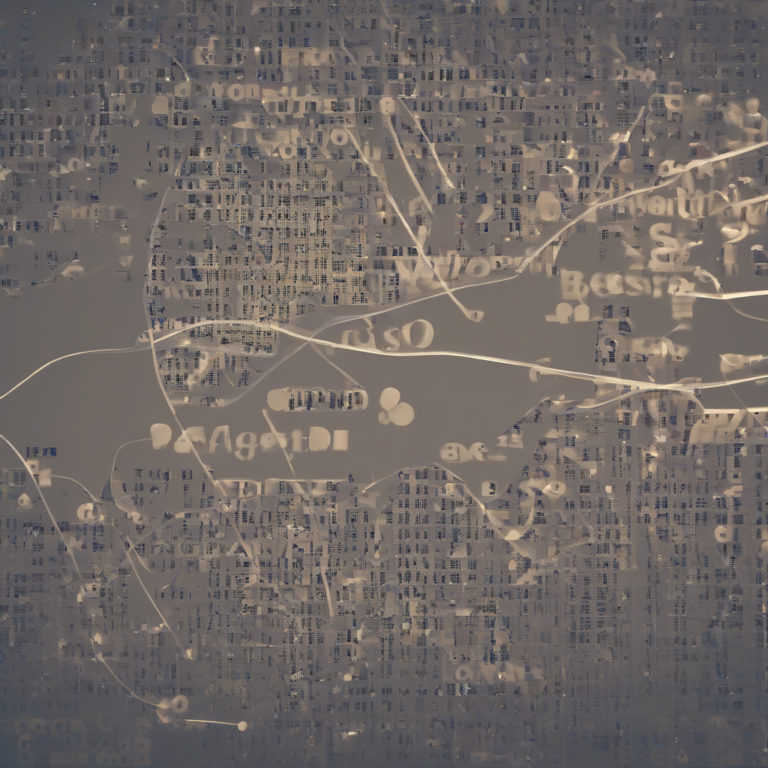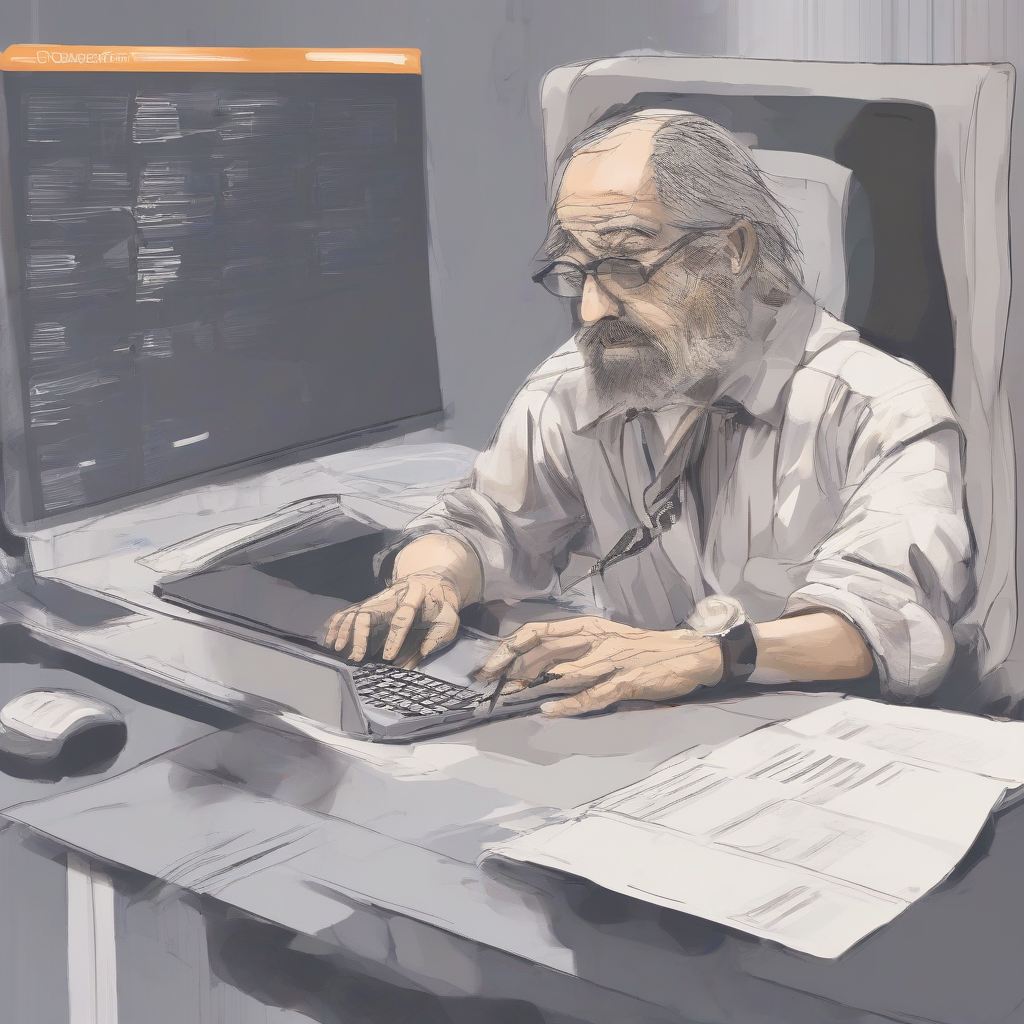
The Ultimate Guide to Choosing the Right Business Email Provider
In today’s digital landscape, a professional email address is more than just a communication tool; it’s a cornerstone of your brand identity. Choosing the right business email provider is crucial for maintaining a polished image, ensuring reliable communication, and maximizing productivity. This comprehensive guide will delve into the key factors to consider when selecting a provider, helping you make an informed decision that aligns with your business needs and budget.
Understanding Your Business Email Needs
- Scale of Operations: Are you a solopreneur, a small business, or a large enterprise? Your provider’s scalability should match your growth trajectory. Some providers offer tailored plans for different business sizes.
- Email Volume: How many emails do you anticipate sending and receiving daily, weekly, or monthly? Choose a provider with sufficient storage and bandwidth to handle your volume without performance issues.
- Collaboration Requirements: Does your team need shared calendars, shared inboxes, or other collaborative features? Consider providers that offer robust collaboration tools seamlessly integrated into their email platform.
- Security and Privacy: Data security is paramount. Look for providers with strong security measures, such as two-factor authentication, encryption, and compliance with relevant data privacy regulations (e.g., GDPR, CCPA).
- Integration Needs: Do you need your email to integrate with other business applications, such as CRM systems, project management tools, or marketing automation platforms? Check for API access or pre-built integrations.
- Technical Support: Reliable customer support is essential. Consider the provider’s support channels (phone, email, chat) and their availability (24/7 or limited hours).
- Budget Constraints: Email providers offer a range of pricing plans. Determine your budget and choose a provider that offers the features you need within your price range.
Key Features to Consider
- Customizable Email Addresses: Professionalism demands using your domain name (e.g., [email protected]). Ensure the provider allows you to create custom email addresses using your domain.
- Storage Capacity: Choose a provider with ample storage space to accommodate your emails, attachments, and other data. Consider future growth when making this decision.
- Email Security Features: Essential security features include spam filtering, antivirus protection, and encryption to protect sensitive information from unauthorized access.
- Calendar and Contact Management: Integrated calendar and contact management tools streamline workflows and enhance productivity. Look for seamless integration with other applications.
- Mobile Access: Ensure the email provider offers robust mobile apps for easy access to your emails on smartphones and tablets.
- Collaboration Tools: Features like shared calendars, shared inboxes, and task management tools foster team collaboration and improve efficiency.
- Spam Filtering and Anti-Virus Protection: Robust spam and virus protection is crucial to prevent malicious emails from reaching your inbox and compromising your security.
- Archiving and Backup: A reliable archiving and backup system ensures that your email data is protected against data loss. Consider providers offering cloud-based backups and archiving options.
- Third-Party Integrations: Seamless integration with CRM systems, project management tools, and other business applications streamlines workflows and improves productivity.
- Analytics and Reporting: Some providers offer email analytics that provide insights into email open rates, click-through rates, and other metrics, helping you optimize your email marketing campaigns.
Types of Business Email Providers
- Hosted Email Providers (e.g., Google Workspace, Microsoft 365): These providers host your email on their servers, providing a complete email solution with various features and integrations. They typically offer various pricing plans based on the number of users and features.
- Email Hosting Services (e.g., GoDaddy, HostGator): These services focus on providing email hosting as part of a broader range of web hosting and domain registration services. They offer basic email functionality at a relatively lower cost.
- Self-Hosted Email Servers: This involves setting up and maintaining your own email server. This option offers maximum control but requires significant technical expertise and ongoing maintenance.
Choosing the Right Provider: A Step-by-Step Guide
- Assess Your Needs: Carefully evaluate your business’s email requirements, including scale, volume, collaboration needs, security requirements, and budget.
- Research Providers: Explore different email providers, comparing their features, pricing, and customer reviews. Create a shortlist of potential providers.
- Compare Features and Pricing: Analyze the features offered by each provider on your shortlist, paying close attention to security features, integration options, and customer support. Compare pricing plans to find the best value for your money.
- Check Customer Reviews and Testimonials: Read reviews and testimonials from other businesses to gain insights into the provider’s reliability, customer service, and overall user experience.
- Test the Service (if possible): Many providers offer free trials or demos. Take advantage of these opportunities to test the service and see if it meets your expectations.
- Consider Scalability: Choose a provider that can accommodate your future growth. Select a provider with flexible plans that allow you to easily upgrade or downgrade as your business needs change.
- Read the Terms of Service: Carefully review the provider’s terms of service to understand their policies on data security, privacy, and service guarantees.
- Make Your Decision: Based on your research and testing, choose the provider that best aligns with your business needs, budget, and long-term goals.
- Implement and Monitor: Once you’ve chosen a provider, implement the service and monitor its performance. Provide feedback to the provider and make adjustments as needed.
Factors to Consider When Comparing Providers
- Pricing Models: Compare different pricing plans offered by various providers, considering factors such as the number of users, storage capacity, and features included.
- Customer Support: Evaluate the quality and availability of customer support, including response times, support channels (phone, email, chat), and knowledge base resources.
- Security Features: Compare the security features offered by different providers, such as spam filtering, antivirus protection, encryption, and two-factor authentication.
- Integration Capabilities: Assess the integration capabilities of the provider with other business applications, such as CRM systems, project management tools, and marketing automation platforms.
- Scalability and Flexibility: Consider the scalability and flexibility of the provider’s plans, ensuring that you can easily adjust your plan as your business grows or changes.
- Reputation and Reliability: Research the provider’s reputation and reliability, looking for evidence of positive customer experiences and a history of dependable service.
- Compliance and Regulations: Check whether the provider complies with relevant data privacy regulations, such as GDPR and CCPA, to ensure your data is protected.
Popular Business Email Providers
- Google Workspace: A comprehensive suite of applications including email, calendar, docs, and more. Offers robust collaboration features and seamless integration with other Google services.
- Microsoft 365: Similar to Google Workspace, Microsoft 365 provides email, calendar, Office applications, and other tools. Integrates well with other Microsoft products.
- Zoho Mail: A cost-effective option offering a range of features, including email, calendar, and contacts. Suitable for small to medium-sized businesses.
- Fastmail: A privacy-focused email provider known for its strong security features and commitment to user privacy.
- ProtonMail: Another privacy-focused provider, ProtonMail prioritizes end-to-end encryption and user anonymity.
Conclusion (Omitted as per instructions)